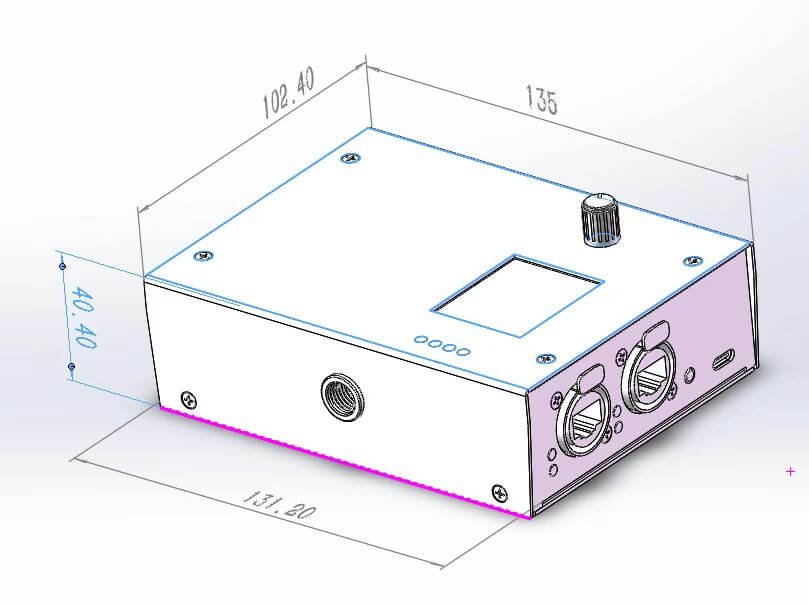1. Does the NODE 4 support support both Art-Net and sACN?
Yes it does.
2. How does this NODE 4 support RDM?
Yes it does.
3. Does this NODE 4 support PoE (Power over Ethernet)?
Yes it does.
4. How do I set IP address for this node?
You can set IP address manually or by DHCP via display and encoder knob easily.
5. What is DHCP?
DHCP stands for Dynamic Host Configuration Protocol. It’s a network management protocol used to automatically assign IP addresses and other network configuration parameters (like subnet mask, default gateway, and DNS servers) to devices on a network.
Why DHCP is Useful? Without DHCP, every device on a network would need to be configured manually with an IP address. DHCP automates this process, which: Reduces configuration errors, Saves time, Makes it easier to manage large networks.
6. What IP address should I use for an Art-Net network?
The standard Art-Net IP range is 2.x.x.x (e.g., 2.0.0.10) with a subnet mask of 255.0.0.0. However, some setups use the 10.x.x.x range for better compatibility with modern networks.
7. What is the difference between Art-Net and sACN?
Art-Net uses UDP and supports broadcast communication by default.
sACN (Streaming ACN) is another DMX-over-IP protocol that typically uses multicast or unicast, making it more efficient on larger networks.
8. My Art-Net node is not receiving data. What should I check?
– Check the IP address settings (must be in the correct range).
– Ensure the software is sending Art-Net data (use an Art-Net monitor tool).
– Disable firewalls that may block UDP traffic.
– Verify physical connections (Ethernet cables, switches, and routers).
– Confirm the correct universe assignment in both software and the node.
9. Can I control multiple Art-Net nodes from one software?
Yes! Most lighting control software supports multiple nodes by assigning different DMX universes to each.