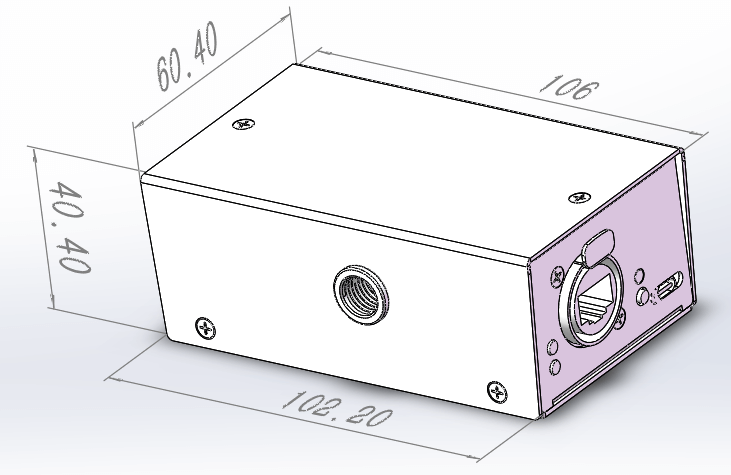1. Does this NODE 2 support both Art-Net and sACN?
Yes it does.
2. How does this NODE 2 support RDM?
Yes it does.
3. Does this NODE 2 support PoE (Power over Ethernet)?
Yes it does.
4. How do I set IP address for this node?
You can set IP address manually or by DHCP via web browser.
1) Configure the network address of the laptop/computer in the correct range (IP 2.x.x.x or 10.x.x.x and Netmask 255.0.0.0).
2) Connect the node to your PC/Laptop using Lan cable, then open web browser and enter address of the node (2.0.0.168) into Address Bar. Press the Enter key on the laptop/computer keyboard and a setup interface will pop up.
3) Enter the log-in details: Log-in account: Admin / Password: Admin.
4) From the web browser you can configure the IP mode, the IP address, and the Netmask of the device, and set a new password for the web interface.
5) Click Apply to save the changes.
5. What is DHCP?
DHCP stands for Dynamic Host Configuration Protocol. It’s a network management protocol used to automatically assign IP addresses and other network configuration parameters (like subnet mask, default gateway, and DNS servers) to devices on a network.
Why DHCP is Useful? Without DHCP, every device on a network would need to be configured manually with an IP address. DHCP automates this process, which: Reduces configuration errors, Saves time, Makes it easier to manage large networks.
6. What IP address should I use for an Art-Net network?
The standard Art-Net IP range is 2.x.x.x (e.g., 2.0.0.10) with a subnet mask of 255.0.0.0. However, some setups use the 10.x.x.x range for better compatibility with modern networks.
7. What is the difference between Art-Net and sACN?
Art-Net uses UDP and supports broadcast communication by default.
sACN (Streaming ACN) is another DMX-over-IP protocol that typically uses multicast or unicast, making it more efficient on larger networks.
8. My Art-Net node is not receiving data. What should I check?
– Check the IP address settings (must be in the correct range).
– Ensure the software is sending Art-Net data (use an Art-Net monitor tool).
– Disable firewalls that may block UDP traffic.
– Verify physical connections (Ethernet cables, switches, and routers).
– Confirm the correct universe assignment in both software and the node.
9. Can I control multiple Art-Net nodes from one software?
Yes! Most lighting control software supports multiple nodes by assigning different DMX universes to each.